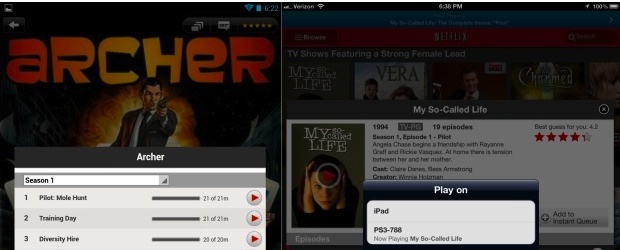
One of the best things about a home theater experience are the DVD/Blu-ray extras you get to watch. Obviously to sell more units, you need to give more than just the movie itself, you need behind the scenes video, interactive material, and more. But the one thing that fans truly appreciate out these DVD/BLu-rays are the Easter eggs, the things that aren’t advertised.
A brand new Netflix interface fallows iPhone and Android users to access these Easter eggs via second screen remote control. But before you can access this, know that the feature is currently available only on the Playstation 3 that is synced with mobile device on the same local network. I’m sure this option will be available on the Xbox360 soon. Hit the jump for more.
So for anyone with an iPhone and Android and a PS3, you may access this second screen remote control option. Once the two apps are synced, you can run the program you are watching using your phone as a remote control, and just like finding any Easter egg, you must pause, or go through an order of options to find them.
Below is a little video that guides you through the process of finding an Easter Egg using the interface.